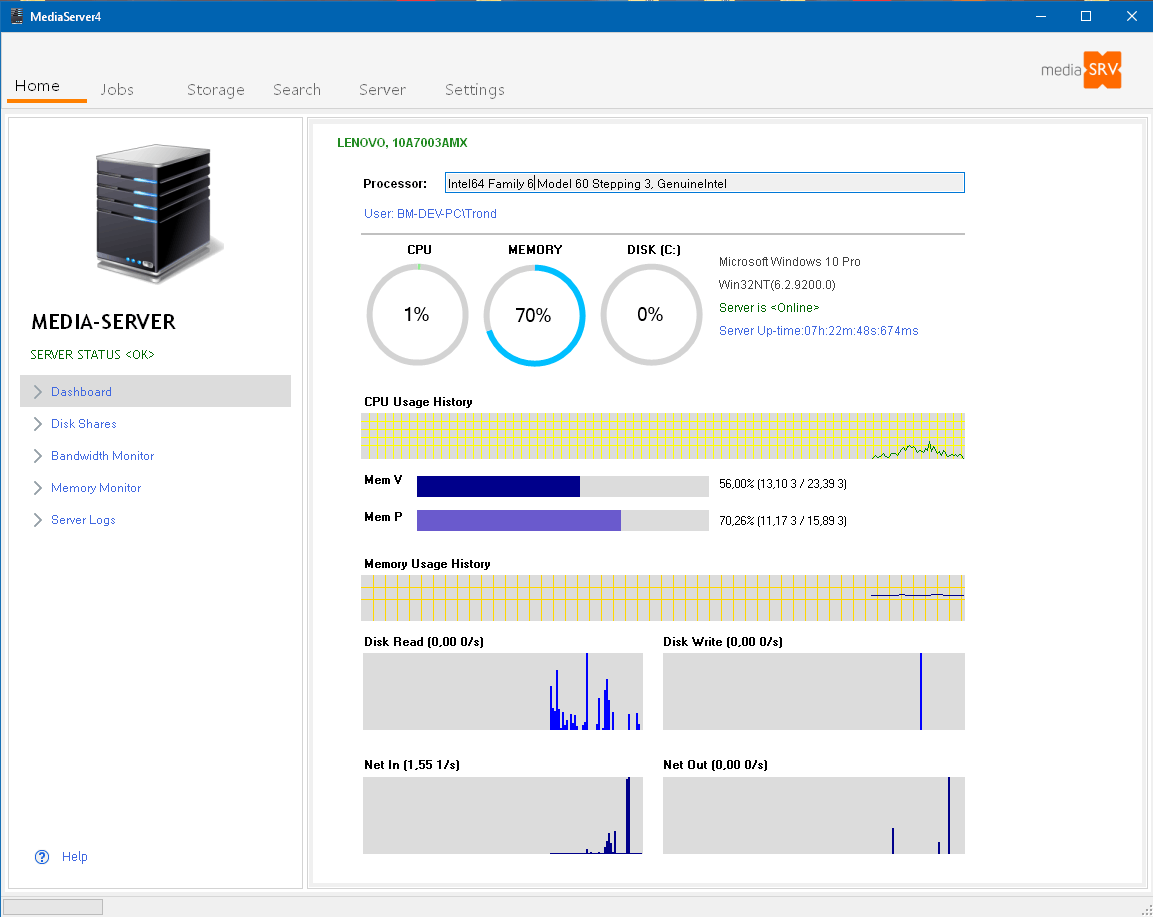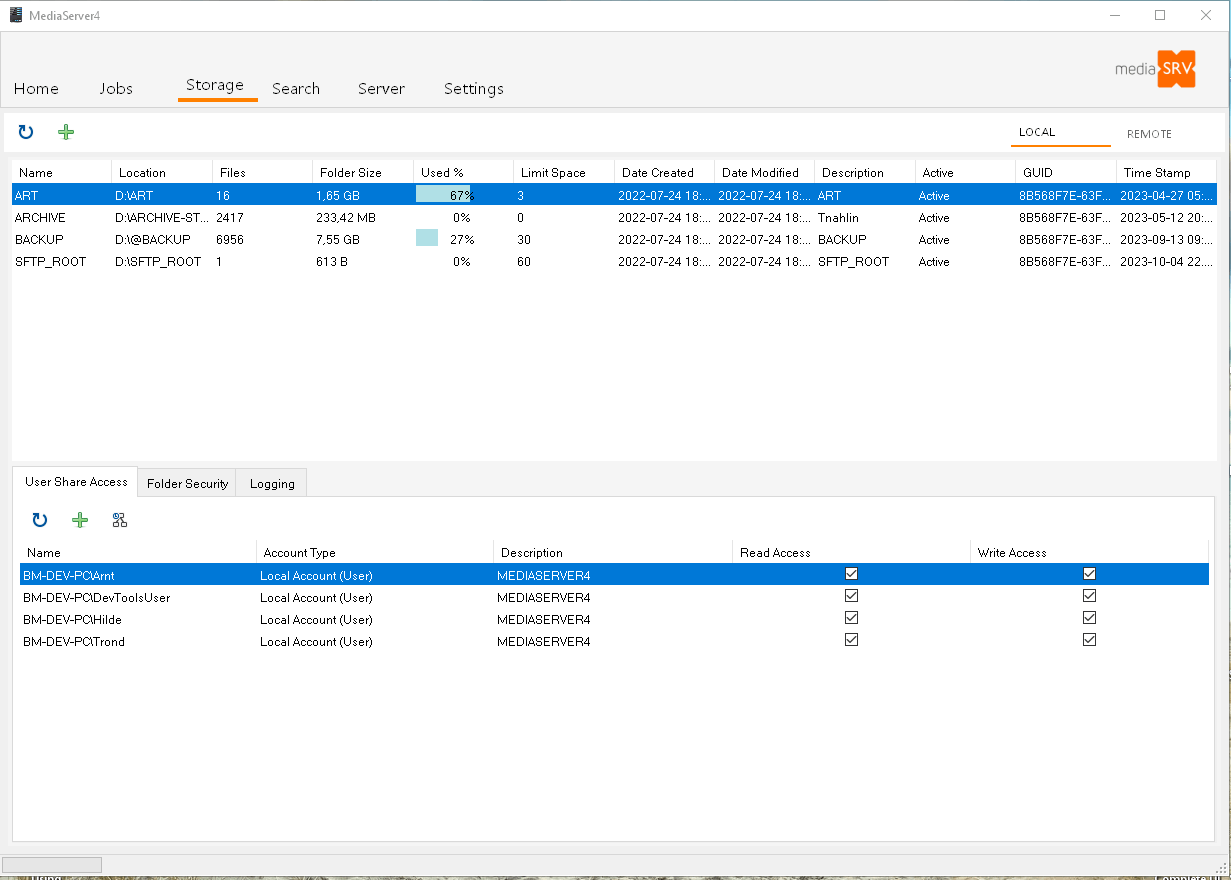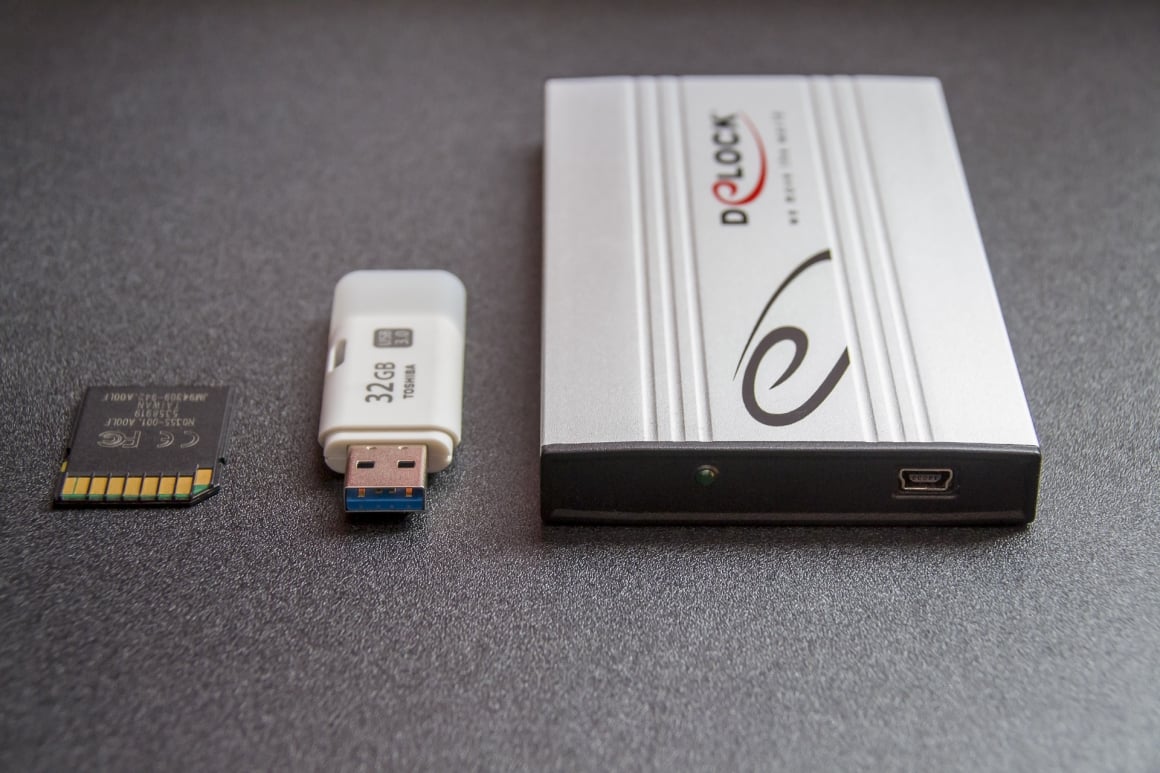MediaServer4 - A cloud solution for editing, storing and viewing videos.
MediaServer4 is software that is installed locally on your server. This software acts as a central component that connects all the clients using MediaHub4 , thus creating an integrated and secure network, even when MediaHub4 users are outside the company's network.
MediaServer4 gives you the best of both worlds – local storage and remote sharing of videos, photos and other media files. This provides a user experience similar to a regular cloud solution, along with the benefits of a hybrid cloud solution and a decentralized approach for sharing large video files and images. Although the entire archive and files remain on your local server, MediaServer4 gives you the same experience as if they were stored with any cloud provider.
MediaServer4 allows you to configure and manage your workflow as well as the way files are stored locally. This gives you control over your media files while providing a structured and coordinated approach to media management, with built-in security and encrypted transfer.
MediaServer4 provides a user-friendly and simple way to manage network rights and share disks with associated rights, and does not require advanced knowledge of services such as Active Directory. This is particularly valuable for organizations where users themselves want to manage access to shared content in an efficient way.