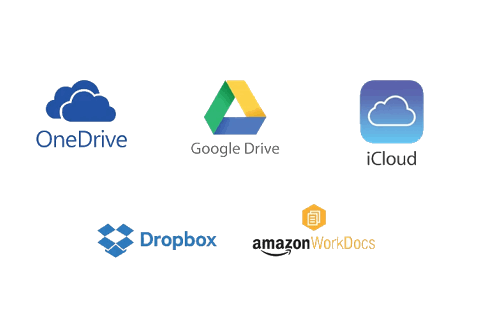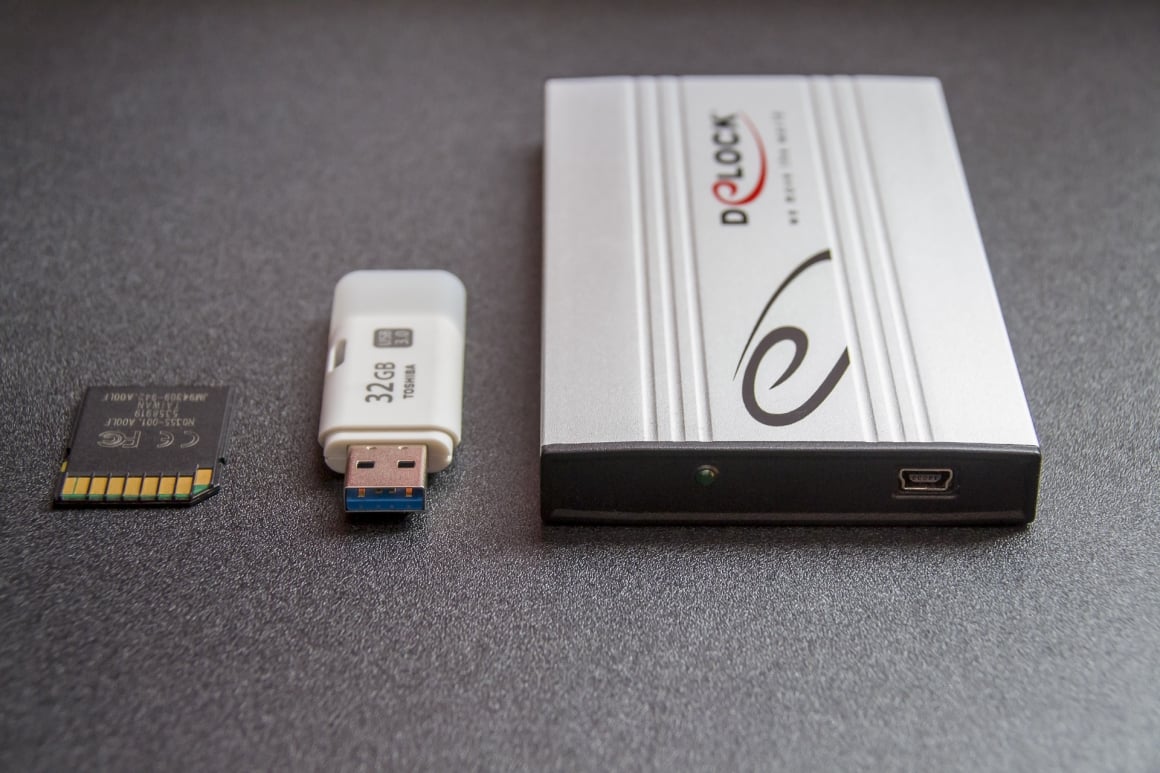
Backup with MediaServer4
MediaServer4 is a software or service that provides continuous backup and version management for media files. This type of solution is particularly useful for media companies, creative professionals and anyone who works with large amounts of media files such as images, videos or audio recordings. Here is an explanation of how continuous backup and version management work in this context:
+ Version management: Version management involves keeping several previous versions of a file in addition to the most recent one. This provides the ability to restore a previous version of a file if the latest version becomes corrupted or needs to be rolled back for some reason. Version management is especially useful when it comes to media files, where creative processes often involve many iterations and changes.
It's important to choose a backup and version management solution that fits your specific needs and budget. MediaServer4
can provide a comprehensive solution for securing media files with continuous backup and version management to maintain data integrity and productivity for media creators.