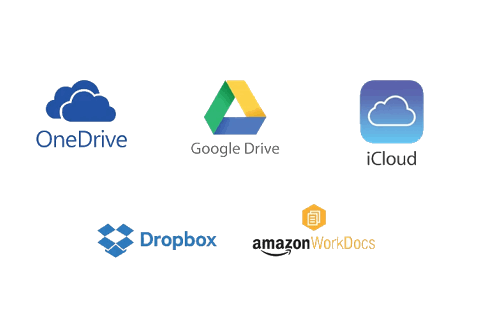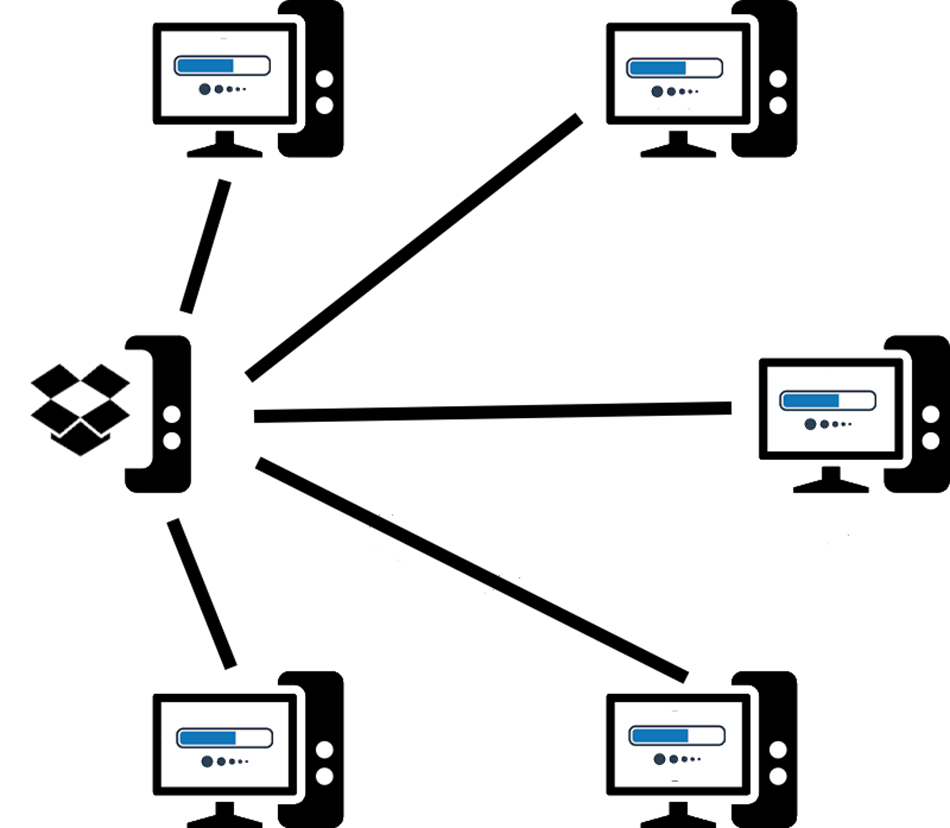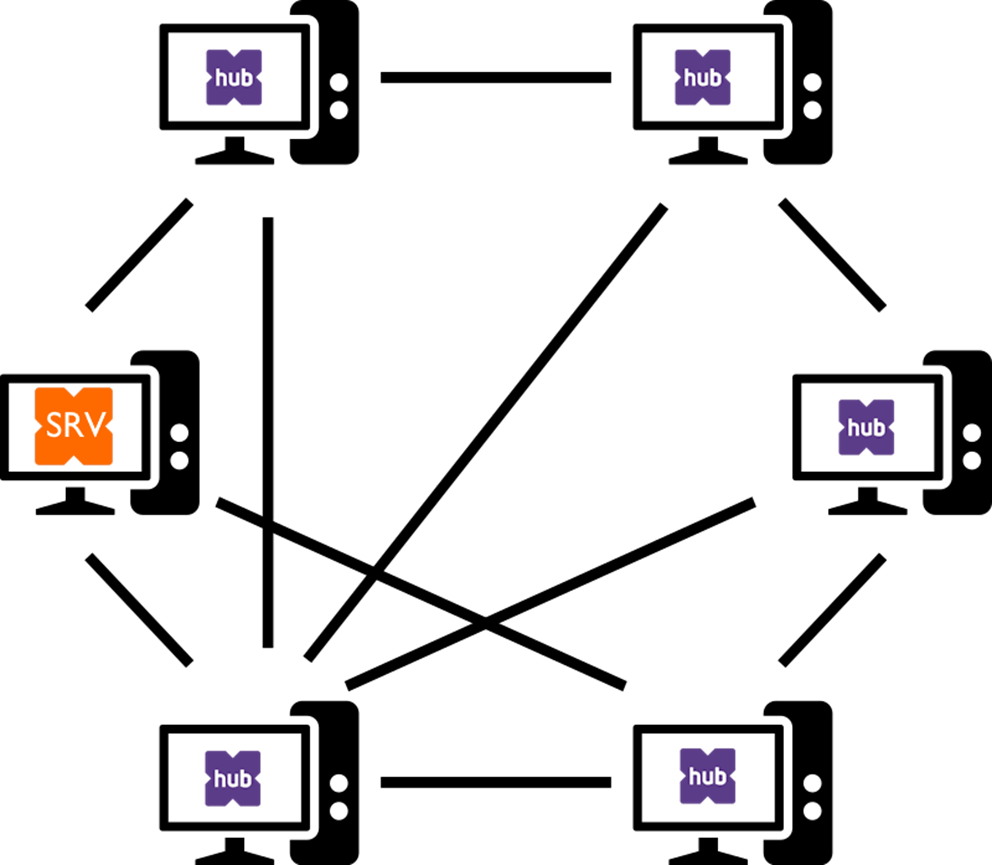FAMOUS ACTORS
Obstacles with large files in the cloud, for well-known providers
Slow synchronization: The files can take a long time to upload or download from the cloud when they have to cross international borders, especially if the Internet connection is slow.
Limits on the amount of data: Many cloud services have limits on the amount of data that can be synchronized within certain time frames. This may lead to delays or the need for manual administration.
Security and privacy: Sending files over the internet abroad can raise concerns about the security and privacy of the data, especially if it is sensitive or confidential information.
Bandwidth: Internet and cloud service providers limit upload bandwidth to control traffic and avoid congestion. This ensures a consistent service for all users and helps manage costs and resources. Limitations may vary between providers and subscription types, and it's important to be aware of them when uploading large files.
Network issues: The Internet connection between two international locations can be unstable or slow, which can affect the reliability and speed of synchronization.